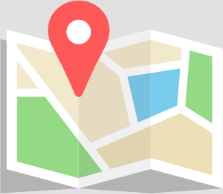1. What is desk booking?
Desk booking is a system that allows you to reserve or instantly book desks and other kinds of workstations at a specific time and date. The idea is that instead of rushing to the hot desking office to grab a spot, you can book your desk in advance.
2. What is a desk manager?
An interactive digital screen, called a desk manager, is a smart device that is placed on every office desk. The device will signal to everyone which workspace is available, busy, or waiting to be checked in. All this is combined with a clever desk booking system, keeping everything connected and up to date. If you book a desk on site using the physical desk booker, it will pop up in the booking system just as you had booked it on your mobile phone.
3. How does desk booking work?
It works by helping you find a desk where you can work, which makes it easier to plan and structure your week in a smooth way. It is easy to book a desk directly on the desk booking device or choose the time and place for your reservation using a smartphone app. The system also allows managers to view and manage bookings and to set clear policies and follow-ups for desk usage.
4. What are the benefits of desk booking?
We can see that most offices using flexible seating can benefit from a desk booking system. Desk booking can improve your productivity and flexibility as you can plan your workday efficiently without investing too much time searching for an available desk. Knowing you’ve reserved a desk can also reduce stress often associated with hot desking and flexible seating. The benefit for businesses is actionable insights into office usage, allowing you to optimize your office space according to actual needs (and save money).
5. How do I book a desk?
You can book directly on an available device by pressing “book” and choosing your preferred time slot. You can also book using the app, which gives you the opportunity to see all free desks, navigate different floor plans and reserve a desk in the future. An additional QR-label can be generated using the desk booking software. You then stick it on the desk and scan it using your smartphone to book a free desk or check in to the desk you’ve already booked.
6. Who needs a desk booker?
A desk booker is useful for companies and organizations to manage the reservation and use of workspaces. It can be used by a wide range of businesses, including offices, co-working spaces, and hotels. For companies that have a large number of employees working in a shared office space, a desk booker can help to optimize the use of resources and improve productivity. Additionally, some people who work in flexible work environments, such as freelancers or remote workers, may also find desk booking software useful as they need to book a specific place to work.
7. What if I need to cancel or change my booking?
You can change the time or date of your booking or cancel it altogether. An ongoing booking can also easily be extended both on the device and in the app.
8. Can I try out a desk booking system before making a purchase?
Yes, you can. Our software has a trial period that gives you permission to try it out for 60 days.
9. Can a desk booking system increase productivity?
It can! In addition to reducing the time spent searching for an available desk, our desk booking device can also be set in focus mode. Focus mode, indicated with an aura of blue light, clearly signals that the person using the desk needs to focus and does not want to be disturbed. This will increase productivity, and boost satisfaction among employees.
10. How can a desk booking system be scalable?
The system should be designed to scale from using only a few desks, to suit the needs of large companies utilizing thousands of desks across multiple buildings and floors. A cloud-based desk booking system allows you to always manage and monitor the system remotely. Finally, the hardware should have product certifications for all major markets to enable global reach. Luckily, Evoko’s desk booking solution meets all of these criteria.

Explore desk booking here: https://litespeed.c4176.cloudnet.cloud/solutions/desk-booking/